Hey all! Sorry for the complete radio silence here on the forum. I've been busy with school and other stuff and just haven't had the time to compile everything onto the forum like I typically do. I'm hoping to have a proper post by the end of the month containing everything I've been up to over July and August.
Just to give a bit of notice though, I have started on several things and can finally confirm that I am tired of painting green. I have painted so much green recently it's not funny, it seems literally every time something ALWAYS needs green, whether it be apple (more fun) or brunswick (10x more boring to do).
- Bear
- Some minor cosmetic lifts
- Marion
- Salt Van Prints
- Bear Prints
name's roxaclock, see ya around!
I saw Bear on Twitter, great work Ffar
dreaming of piles of track

9/3/2022 Update:
Apologies for continued radio silence, busy with school and I need to get my camera and room properly fixed and cleaned so its easier to upload photos.
Bear (Commission) for GTSH Productions:
- Made using a Plarail EF-66 with milliput. Exact same colors as my D261.
![[Image: gtshcommbear1.jpg]](https://i.postimg.cc/HjCjjKpF/gtshcommbear1.jpg)
![[Image: gtshcommbear2.jpg]](https://i.postimg.cc/CdH58N55/gtshcommbear2.jpg)
Bear (3d Print):
- Bear went through three test prints, and still isn't done and continues to have problems printing out. Images speak for themselves, I designed this myself.
![[Image: bearprint1.jpg]](https://i.postimg.cc/q6zpW8cV/bearprint1.jpg)
![[Image: bearprint2.jpg]](https://i.postimg.cc/K1Xms3Rw/bearprint2.jpg)
![[Image: bearprint3a.jpg]](https://i.postimg.cc/DmMvLMF2/bearprint3a.jpg)
![[Image: bearprint3b.jpg]](https://i.postimg.cc/SJYyrfNc/bearprint3b.jpg)
The Post Vans:
- I designed post vans recently to fit an Express Coach chassis (along with a slightly altered express coach chassis of the same length which only required rods and wheels and no wheel caps) and made test prints of them which turned out pretty okay. I'm still testing these out.
![[Image: percypostvan.jpg]](https://i.postimg.cc/9Ry3vJK7/percypostvan.jpg)
![[Image: postvan.jpg]](https://i.postimg.cc/qzJRx36L/postvan.jpg)
Pinchy:
- so remember like, wait I actually never posted about Pinchy did I.
gotta dial it back abit
So I got a new Diesel 10 with the BoCo chassis for my D199 or D261 I don't remember which one went to which at this point off the top of my head it was a few months ago. Anyways I put the old D10 in the parts bin, and I've been using this new Diesel 10 instead.
The original Pinchy looked like this and was scratchbuilt. It also functioned horribly and constantly broke.
![[Image: pinchy1.jpg]](https://i.postimg.cc/Tpg9gBmm/pinchy1.jpg)
![[Image: pinchy2.jpg]](https://i.postimg.cc/3WP1y3yY/pinchy2.jpg)
I designed the new pinchy several months ago and I did mods to it when I started printing to improve functionality and stability. As seen here in this photo of Diesel 10 with the test print of Pinchy.
![[Image: pinchy3.jpg]](https://i.postimg.cc/PvMgqNtf/pinchy3.jpg)
name's roxaclock, see ya around!
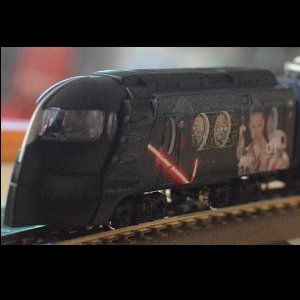
Some interesting prints there, kudos for designing some new 3D models it can be harder than some people think and does have an element of experimentation to get the right look or features that print correctly.
I can see what you mean about the print issues, something we all face now and again. Have you tried a different filament and settings with your prints? Also which slicer are you using? Layer height can be an issue as can using some of the more recent 'experimental' settings in the latest versions of Cura if you use that. In there you can find a setting called 'adaptive layers' (or something similar) which varies the layer height depending upon the part of the model being printed. This can help with curves and smaller details on some designs, but its very much a case of try and see what you get. Out of interest which printer did you go for in the end?
Happily collecting things all my life... 

To answer your questions:
Printer: Creality Ender 3 Pro
Slicer: Cura (unsure which version)
Filament: I only have one filament at the moment, I'm planning on getting another filament which hopefully should work better in future.
Settings: Not really, I just used some line supports and that was it.
I'm planning on printing out six of these mail vans and cutting out twelve rods for each of the wheels on them. I wanted versions of the vans similar to the ones that came with the TnA Percy and More Talkative Edward.
And thank you! It wasn't too hard to design since I've had experience, but it was mildly difficult to get the screw-hole right. In fact I'm still struggling to keep it from breaking off but that aside post vans have worked, bear is being mildly problematic.
name's roxaclock, see ya around!
for the bear shell, is the shell rigid? i find the 3d printed shell hard to bent and fit onto the chassis.
The shell is pretty sturdy but it can bend and fit onto the chassis to fit.
name's roxaclock, see ya around!
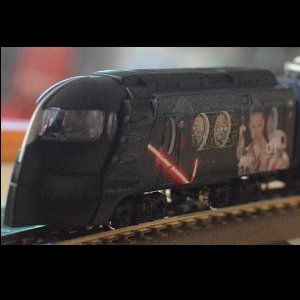
(09-04-2022, 02:05 AM)FfarquharDeveloper Wrote: Well you have a potentially good printer, what you may want to do is check the drive belts and make sure they are tight enough, if they are loose you can get the line effects exaggerated. Similarly check the 'eccentric bolts' on the wheels to make sure that the carriage and bed move smoothly and don't wobble at all, that can help improve quality as well.
In terms of filament, if you are intending to paint the models (i.e. the filament colour is not important) go for a basic flat colour like white, grey or black. While the 'silk' filaments can look sexy they do tend to again exaggerate the layer lines and can also give you layer adhesion issues. The basic colours tend to be more forgiving and can produce more desirable prints, a small amount of smoothing sanding before priming the finished model can also help remove the line effects.
What I tend to use mostly is 0.2mm layers which is the general default, however there's nothing wrong with going with 0.1mm if you want to get the best quality you can although bear in mind it will increase the print time as you have to print effectively double the number of layers.
In terms of Cura if you don't have it download v6 as it has a lot of improvements including the experimental adaptive layer function I mentioned before which works great with curved surfaces, it also produces files that print anything up to 30% quicker than the earlier versions...
To answer your questions:
Printer: Creality Ender 3 Pro
Slicer: Cura (unsure which version)
Filament: I only have one filament at the moment, I'm planning on getting another filament which hopefully should work better in future.
Settings: Not really, I just used some line supports and that was it.
I'm planning on printing out six of these mail vans and cutting out twelve rods for each of the wheels on them. I wanted versions of the vans similar to the ones that came with the TnA Percy and More Talkative Edward.
And thank you! It wasn't too hard to design since I've had experience, but it was mildly difficult to get the screw-hole right. In fact I'm still struggling to keep it from breaking off but that aside post vans have worked, bear is being mildly problematic.
Happily collecting things all my life... 

new update coming soon maybe??
so much stuff's happened, i've finished several commissions including:
Green Arrow, Flying Scotsman, Merlin, Big City Engine, Fred, D261 (again), and I sold off my original Wilbert.
I've also got more commissions I'm finishing including, Daisy (again), D261 (again again), D199 (again), Bear (again), Flying Scotsman, Nigel the Transporter & several restorations and cosmetic fixes.
Also, I've been making several things for myself such as the Knapford Station Side Buildings, Thomas' Snowplough from It's Only Snow, Tidmouth Sheds, Ryan the N2, Several Village Buildings, George the Steamroller, Bear the Hymek Diesel, and I'm planning on building the Village Station and Suddery Castle Next.
I'll compile a bunch of images at a later date but that's what's been happening.
name's roxaclock, see ya around!

WOW!!! You sure have been busy Ffar 👍👍👍
|


![[Image: gtshcommbear1.jpg]](https://i.postimg.cc/HjCjjKpF/gtshcommbear1.jpg)
![[Image: gtshcommbear2.jpg]](https://i.postimg.cc/CdH58N55/gtshcommbear2.jpg)
![[Image: bearprint1.jpg]](https://i.postimg.cc/q6zpW8cV/bearprint1.jpg)
![[Image: bearprint2.jpg]](https://i.postimg.cc/K1Xms3Rw/bearprint2.jpg)
![[Image: bearprint3a.jpg]](https://i.postimg.cc/DmMvLMF2/bearprint3a.jpg)
![[Image: bearprint3b.jpg]](https://i.postimg.cc/SJYyrfNc/bearprint3b.jpg)
![[Image: percypostvan.jpg]](https://i.postimg.cc/9Ry3vJK7/percypostvan.jpg)
![[Image: postvan.jpg]](https://i.postimg.cc/qzJRx36L/postvan.jpg)
![[Image: pinchy1.jpg]](https://i.postimg.cc/Tpg9gBmm/pinchy1.jpg)
![[Image: pinchy2.jpg]](https://i.postimg.cc/3WP1y3yY/pinchy2.jpg)
![[Image: pinchy3.jpg]](https://i.postimg.cc/PvMgqNtf/pinchy3.jpg)
![[-]](https://www.blueplastictracks.org/images/collapse.png)
